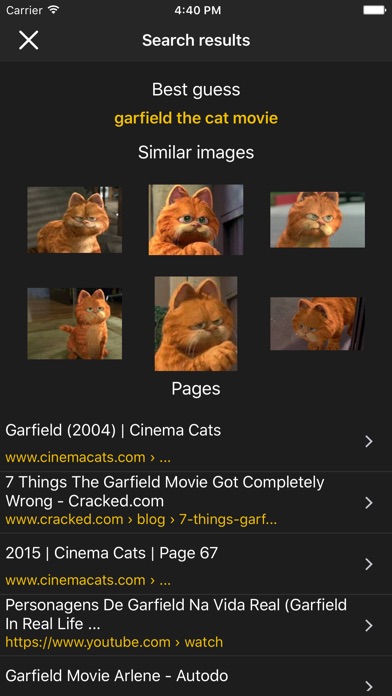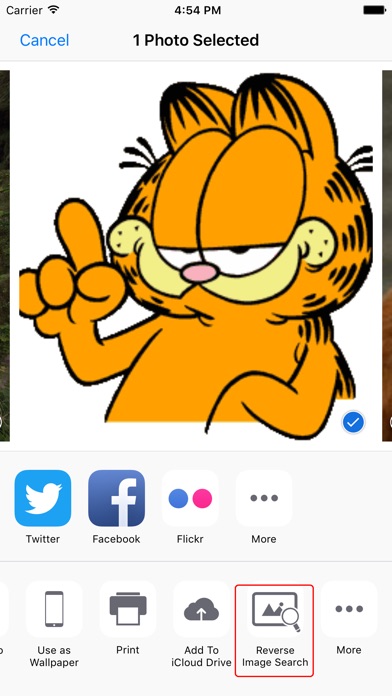Revim - Reverse Image Search app for iPhone and iPad
Developer: Gorjan Shukov
First release : 04 Sep 2017
App size: 40.7 Mb
This app lets you search by images, instead of keywords.
Now you can easily capture a photo of a movie that is on the TV and find out what is the movie name and other information, or you can capture anything else and get results about it in seconds.
Usage:
- Select image by tapping on any of the provided choices(Gallery, Camera, Dropbox, Files) or double tap to paste image from clipboard on the frame
- Use the extension and tap on "Reverse image search" on a selected image from Photos or other applications for images
Note: in order to use the extension you will need to tap on the more button and then enable "Reverse image search". You can only select one image at a time for searching.
The default search engine is Google. Once you select an image to search by, you can check the results from other search engines (TinEye, Bing, Yandex) by simply selecting them from "More results from" category in the "Search results" screen.
Search results are controlled by googles search engine, please dont report problems like wrong results for image.